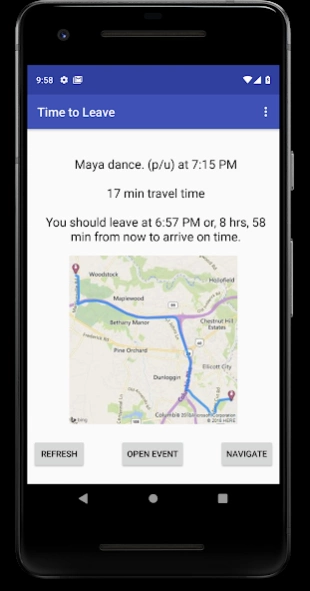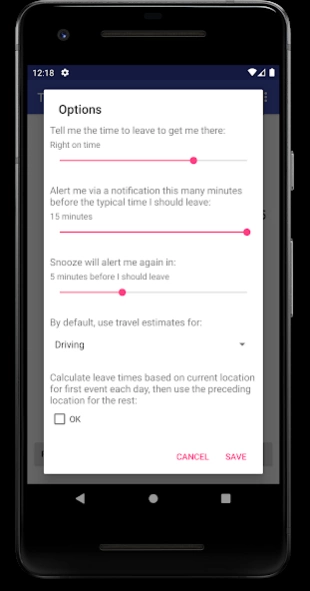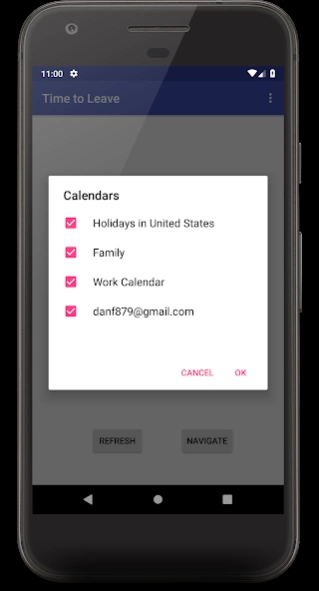Time to Leave 1.6.0
Paid Version
Publisher Description
Time to Leave - Know when to hit the road to make it to your next appointment on time
Don't miss your upcoming appointments -- get notified on your device when you should leave to make it there on time!
- Takes into account your current location and traffic conditions along the way.
- Specify which device calendars you'd like to the app to use.
- Begin an event title with "bike to" or "bike" or "cycle" to get bike travel time estimates, or start it with "walk" or "walk to", or "take a bus to" or "bus" to get walking or transit estimates
- Customize how soon to get notified and a "buffer" time
- Choose whether to avoid highways and tolls
- Customize normal alert and "urgent" alert sounds
- "Snooze" a notification to get alerted again before its time to leave
- "Pick up" mode! Do you drop a kid off at an appointment and want to be alerted when to leave to get there at the beginning AND the end? Add the text "(P/U)" at the END of your event title (Ex: "Dance class (p/u)") and TTL will do the rest.
-IFTTT Maker interface allows you to perform custom home automation tasks when it's almost time to leave -- flash a light, make an announcement, etc.
About Time to Leave
Time to Leave is a paid app for Android published in the Recreation list of apps, part of Home & Hobby.
The company that develops Time to Leave is Dan Finkelstein. The latest version released by its developer is 1.6.0.
To install Time to Leave on your Android device, just click the green Continue To App button above to start the installation process. The app is listed on our website since 2021-11-15 and was downloaded 2 times. We have already checked if the download link is safe, however for your own protection we recommend that you scan the downloaded app with your antivirus. Your antivirus may detect the Time to Leave as malware as malware if the download link to com.dan.timetoleave is broken.
How to install Time to Leave on your Android device:
- Click on the Continue To App button on our website. This will redirect you to Google Play.
- Once the Time to Leave is shown in the Google Play listing of your Android device, you can start its download and installation. Tap on the Install button located below the search bar and to the right of the app icon.
- A pop-up window with the permissions required by Time to Leave will be shown. Click on Accept to continue the process.
- Time to Leave will be downloaded onto your device, displaying a progress. Once the download completes, the installation will start and you'll get a notification after the installation is finished.